Oraclize in Ethereum Studio
Yes, now you can use Oraclize directly from within Ethereum Studio's IDE. Detailed instructions can be found in the Ether.Camp blog article. The following screenshots will show you complementary info to get you started with Oraclize in the IDE.
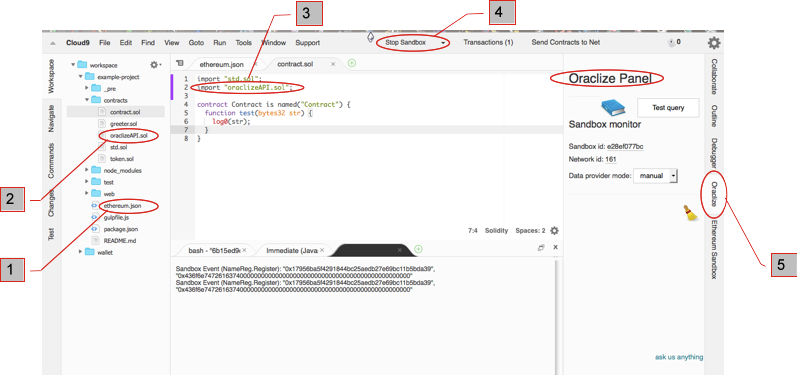
1.The Oraclize github example tells where to edit the ethereum.json to include the plugin config (see item [1] in screenshot above).
2.Then copy the oraclizeAPI.sol source to your contracts folder [2].
3.Edit your project contract Solidity file to 'import' the oraclizeAPI.sol (see item [3] in screenshot above).-make sure the folder path corresponds to your project's contract folder location. If you keep a libs folder for imported .sol files eg. then import "lib/oraclizeAPI.sol"; In the workspace above it's simply import "oraclizeAPI.sol"; since the contract and the imported .sol are in the same folder.
4.You may run your project contract.sol [4]
5.Note the new plugin tab . Click on that and the Oraclize panel appears. and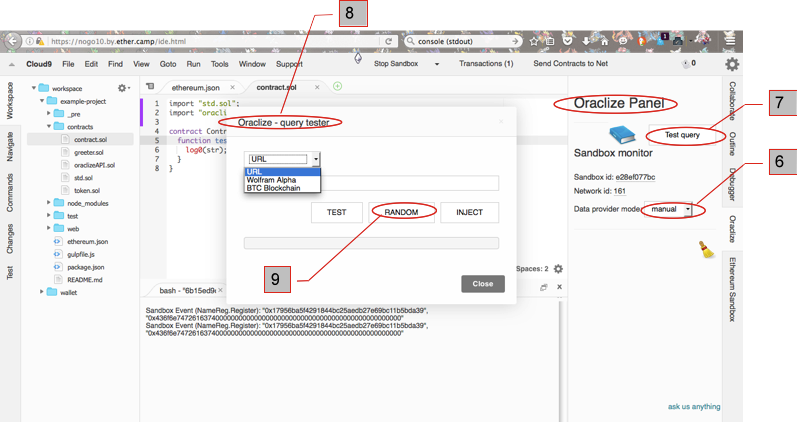
6.Now you can test queries in either manual or live mode (auto)
7.Click on 'Test query'
8.and a pop up appears allowing you try out Oraclize with a specific URL, Wolfram formula, or BTC blockchain queries.
9.Try 'Random', and surprise yourself with the possibilities of this awesome utility in your Dapps.